Information for presenters
The virtual poster presentations will be held on Zoom, and the posters will be made available via the PGR conference OSF repository.
- Prepare your poster and save it as a pdf or ppt document.
- For examples of other PGR posters, see those from last year.
- You may want to follow some design guidelines, and look for practical tips on how to create a poster using Powerpoint.
- Go to the OSF conference page to register and send your poster. On that page you will find instructions on how to add a copy of your poster to the repository. Follow the instructions on this page. By emailing your copy of the poster to the specified account, your poster will automatically be given an OSF project identifier and be added to the programme and the repository.
- Attend the Zoom training (informations on how to do that will be provided via email and on Yammer).
- Update your profile on the School's website (instructions will be provided by email).
Points to note about the OSF repository:
- Make sure that the email subject line is the poster title exactly as you want it to appear on the programme; this is how the project will be named on OSF, and it’s how attendees will find your poster. So it’s important to keep this name so interested folks can find it!
- Please make sure that the email address you send your poster with is the one that you wish to register with (or already have an account on) OSF with! Otherwise, you will not be able to add video and transcript to your poster’s OSF site without creating a new OSF account.
- Please delete your e-mail signature before sending. All of the text in the email will be uploaded as the abstract of your repository, including any signatures that are there.
- Emailing OSF your poster will automatically create an account for you on the OSF. You may then log in any time and edit your poster’s project page, including deleting files, uploading new files, and so on.